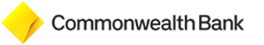Phising is one of social engineering techniques used by perpetrator to retrieve a recipient’s confidential information in an illegal manner. Typically, phising activities can be found as legitimate-looking email seemingly sent from the related Bank, credit card company, and other related financial institution to trigger the recipient to reveal personal information such as User Id, Password and others.
Tips to avoid phising
- Make sure you access Commonwealth Bank’s official internet banking page at www.commbank.co.id site and click LOGIN or directly go to Internet Banking login page.
- To avoid error in writing the address site, save Commonwealth Bank’s website address in the Favorites menu or bookmarks. So next time you would like to access the Commonwealth Bank’s internet banking page , you can simply choose from favorites menu or bookmarks.
- Beware of any e-mail that urges you to access links to update your account information , especially email with misspelling words and common greeting such as "Dear Mr/Mrs".
- If you receive suspicious e-mail whose look and feel are almost identical with official e-mail, you should do :
- Forward the e-mails to Customer Care to confirm or please inform Call Commbank 1500030.
- Delete the e-mails if you believe it did not come from the Bank or you may delete right after getting Bank’s confirmation.
- Make sure you also delete thee-mails from the recycle bin.
- Visit the official website page by typing the web address ( not clicking link given in the e-mails )
- If you already provide the personal information or feel that your User ID and PIN are no longer secret, please contact Call Commbank at 1500030.
- Do not easily provide personal information or Customer’s private data to other parties.
- Never provide your banking information such as ATM PIN, Card Number, User ID, Internet Banking (IB)/Mobile Banking (MB) Password to anyone , including people who are claiming as Bank’s officer.
- The Bank will never ask your password or PIN.
- When doing internet banking transaction, always use limited internet network access, for example Home or Office Network, and avoid using public network (free WI-FI) which easily accessible to anyone.
- Do your regular check on your Bank account through IB/MB. Please report to Bank immediately should you find unrecognized transactions.
- Update your PINpassword regularly.
- Update the anti-virus software on your hardware device that used to access the internet network.
- Do not access high risk website with many additional content such as advertisement, online games, additional window, etc, on your regular device that used to do online transactions.
- Postponed the transactions, please report immediately or do confirmation through Call Commbank service, should you find irregular items in Commonwealth Bank’s website, www.commbank.co.id
- Back up your private data regularly.
- Subscribe yourself to get SMS or Email Notification for any transactions. So in the event of unrecognized or illegal transactions done without your authorization, it will be immediately notified.
- Immediately report and demand account blocking should you find any transactions done without your authorization.
Malicios software (device damage)
Malicios Software or commonly named Malware, is a software for malicious intent, used to disrupt a system, gather classified information or access a personal computer or system. It can be in the forms of Trojan, Worm, Spywares and others.
Trojan is a software which can emerge as dangerous malicious application.Trojan does not replicate themselves and claim to clean computer from virus or any other dangerous application. Trojan can emerge as pop-up or does not appear at all and can damage secretly.
Worms is a program that can harm and exploit computers in a network through security holes. Having the holes found, worms will replicate itself from one to other computers and can be destructive like a virus.
Spyware is the type of software that is secretly collect information about the internet users.
Adware is a spyware that used to trace the habit of internet users, as frequent website’s visit , articles read or other links that frequently visit.The information used to adjust advertising that will appear directly to users.
Tips for Safety in Transactions :
- Clean your device from Malware with anti-virus software , anti-spyware or other programs that can be trusted.
- Do not login IB first , before all of your devices are free from Malware.
- Make sure you type the correct IB URL Commonwealth Bank. For safety reason, keep the address as bookmark in your browser.
- You will be required to have token response when doing transactions including Own Account Transfer.
- If you find suspicious things when doing transactions in Internet Banking, stop and log out immediately and dial Call Commbank.