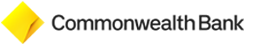Corporate Internet Banking
Corporate Internet Banking
Corporate Internet Banking is an online service for corporate customer to do banking transactions anywhere anytime, without any hassle of going to our branches.
Benefits:
Easy Access
Access anywhere 24 hours and 7 days a week service through internet connection https://commaccess.commbank.co.id
Time is money
Determine your own user profile and limit through Corporate Internet Banking
Multiple Controls
Dual or triple authorities, you can easily monitor each transaction.
Secured
- https Website is more secure compared to http website.
- More secured Internet Banking encryption using Security Socket Layer (SSL) 128 encryption bit.
- Verisign signature - using static password to log in and Token to execute transaction.
Product Risk
The failure of the e-Channel system (Internet Banking, Mobile Banking) Bank (system down/system error).
Procedures and Requirements
- Subscribe for Internet Banking service in nearest Commonwealth Bank branch by completing and signing the product & services application form and providing the required documents
- Login using given User ID and static password. Token will be needed to authorize your transaction.
Document Requirement:
| Resident | : | Valid ID (KTP) |
| Non Resident | : | Passport; and KIMS/ KITAS/other supporting document refer to Term and Condition Applied in Commonwealth Bank. |
| Institution | : | Documents requirement according to Terms and Conditions applied by Commonwealth Bank |
Features in Corporate Internet Banking Commonwealth Bank: Inquiries
- Balance Inquiry for transactional account
- Balance inquiry for Investment account (CommInvest)
- Monthly Account Statements
- Account Movement
- Transaction History
- Active Term Deposit Inquiry
- Standing Order Inquiry
- Loan Details
- Loan Account Activity
- Loan Payment History
Fund Transfer
- Fund transfer to your own account or to other’s account in Commonwealth Bank with cross currency between IDR, USD, AUD, SGD, EUR, GBP, CNY, NZD, HKD and JPY.
- Fund transfer in IDR to domestic banks using SKN, RTGS and RealTime transfer method
- Fund transfer in foreign currency using SWIFT to domestic or overseas (currently available in AUD and USD)
- Future dated fund transfer
- Standing Order fund transfer
- Fund transfer in Bulk (can be for Payroll or Payment purposes) to Commonwealth Bank (internal transfer method) or other Banks (SKN, RTGS or SWIFT). Currently available in IDR, USD and AUD.
Notification to Beneficiary
- You can send notification to your receiver via email to inform that fund transfer has been done
Bill Payment
hassle-free feature for your monthly bills payment and many kinds of pre-paid vouchers purchase
Post-paid Telecommunication Bills
- Smart Fren
- Bakrie Telekom : Esia
- Hutchison : 3 (Tri)
- XL/AXIS
- XL Xplor
- Telkom : Telkom PSTN
Internet Monthly Bills
- Telkom Speedy
Pre-paid Telecommunication Voucher
- XL Axiata : XL Bebas, XL/AXIS voucher
- Indosat Ooredoo
- Smart Fren
- Bakrie Telekom : Esia
- Hutchison : 3 (Tri)
Entertainment Voucher
- Blitzmegaplex Card (Pra Bayar)
Pay TV
- Genflix
- Orange TV
Cheque/Giro Book Order
- Online cheque/giro book order
Mailbox
allows user to view the general messages sent by the bank and allows user to send messages to the bank and view the sent messages.
Others
- Change Password
- Change User ID
- Change Security Questions
- Set favorite transactions
- View Transaction Status
- Information on Forex Rate
- Calculators:
- Forex Calculator
- Loan Eligibility Calculator
- Loan calculator
- Mortgage rate calculator
- Auto invest calculator
Special Rate
- Cross currency transaction in special rate using deal code
Corporate Internet Banking Administration
- User profile setting
- Setting transaction limit
- Link/unlink account for user
- Add/delete menu feature for user
Fees and Charges
Special fee and charge for Corporate Internet Banking customer.
Bilingual
Corporate Internet Banking is available in Bahasa Indonesia and English Version.
Interested? 2 easy steps to transact through Corporate Internet Banking:
- Subscribe for Corporate Internet Banking service in nearest Commonwealth Bank branch and get User ID, static password and Token
- Login using given User ID and static password.
For further information please contact Call Commbank at 1500030 or (6221) 2935 2935 for International access
Terms and Conditions apply
Customer is fully responsible to every transaction instruction using User ID, password and Token. Therefore Customer guarantee and discharge Bank from every claim and lawsuit arise from loss due to Corporate Internet Banking Usage.
For guidelines on how to use Corporate Internet Banking, please click here