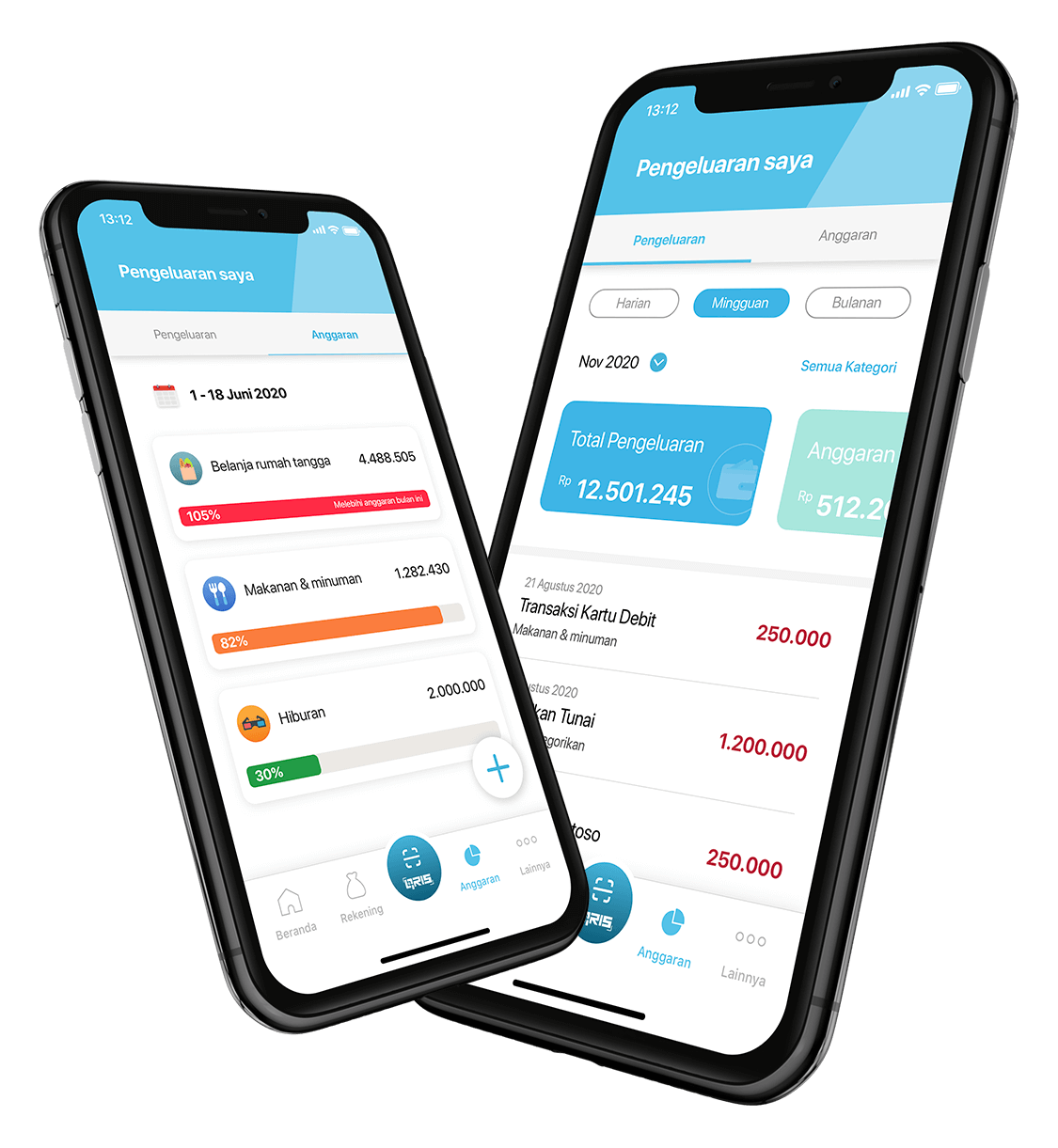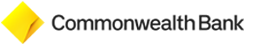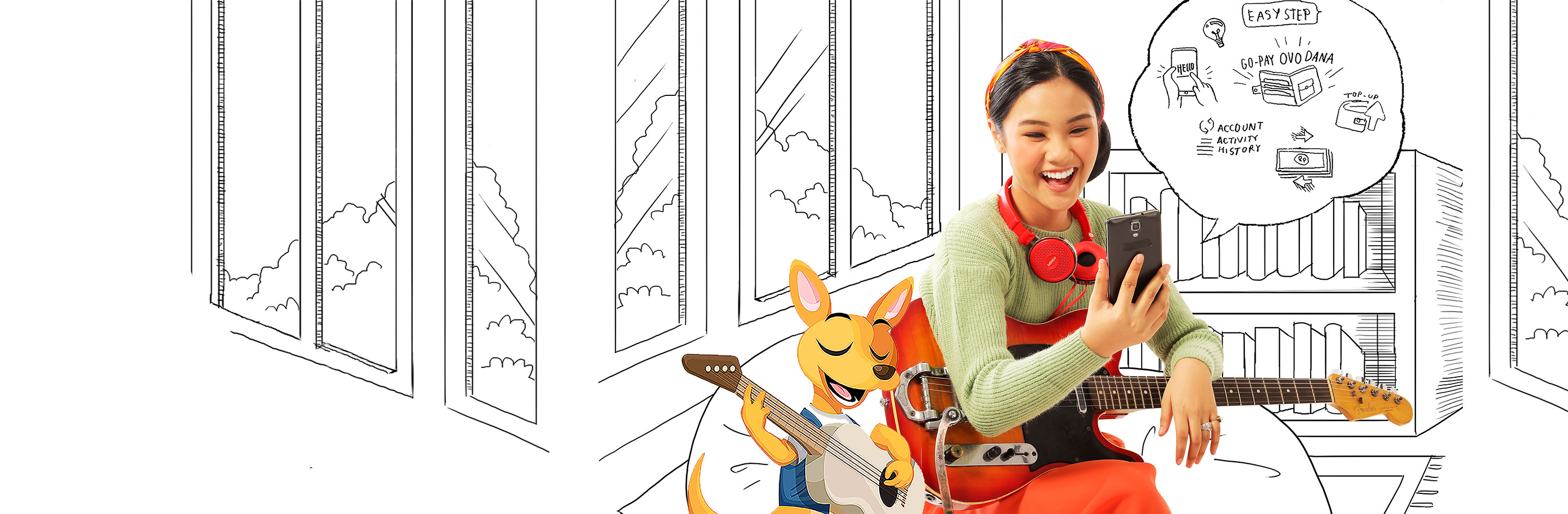
CommBank Mobile
CommBank Mobile
Only for device with iOS and Android platform
CommBank Mobile is a mobile banking application that will answer all of your daily needs. Find various conveniences in banking transactions and feel a complete control over your finances. Download and open an account now, get attractive prizes for every account opening, Click here for more information.
*Refers to the terms and conditions that apply at PT Bank Commonwealth
** Biometric authentication using fingerprints stored on Android devices and Face ID or Touch ID on iOS devices. Click here to read safety tips.
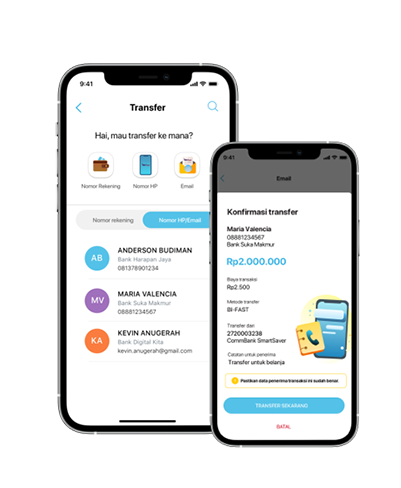
Send your money cheaper and easier with BI-FAST
- Transfer money easier using mobile number, email
address, or saving account. For more information,
click here.
- Lower transfer fee. Free transfer fee to any bank
account 10 times per month.*
- More flexible transfer limit, starting from Rp 10.000 - Rp 250.000.000 each transactions.
*) Transfer fee Rp 2.500 each transaction will be deducted after performing 10 times transactions per month. For more informations, click tarif dan biaya.
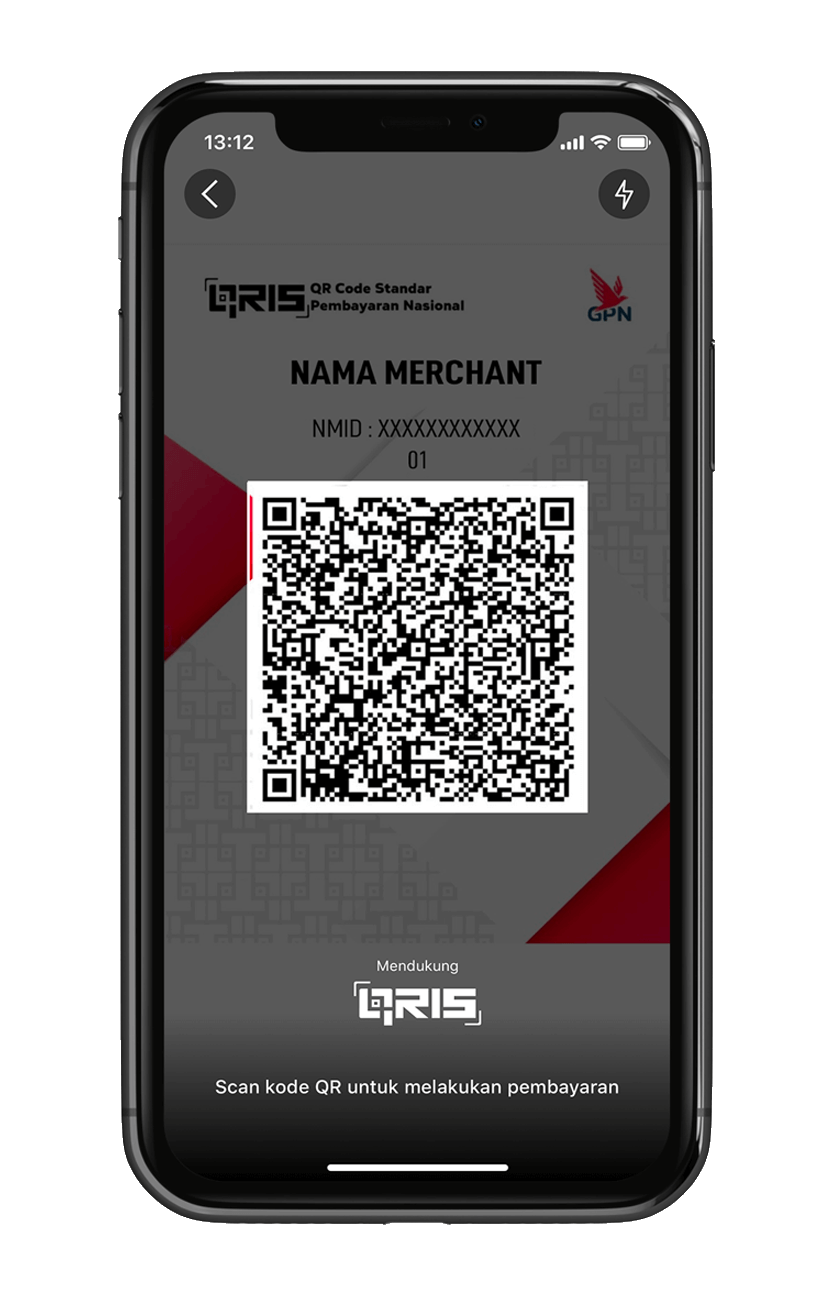
Payment made easy and convenient with QR Code Payment
Quick Response (QR) Code Payment is a payment method using QR Code that is connected to Quick Response. Code Indonesian Standard (QRIS) ecosystem and integrated with Gerbang Pembayaran Nasional (GPN) Netword.
Payment with QR Code on CommBank Mobile can be used in all merchants with QRIS and GPN logo as shown.
*Merchants must support QRIS payments

Free
No additional charges for every payment made using QR Code Payment on CommBank Mobile

Contactless
With CommBank Mobile you can pay at any merchants Nationwide that use QR Code QRIS.

Convenient
No need to top-up your e-wallet anymore. Payments will be deducted directly from you CommBank savings account.
Enjoy CommBank Mobile's reward program. Collect stamps from your transactions and earn your rewards easily
*You can see the ongoing reward program and terms and conditions on the Rewards menu in the Commbank Mobile application
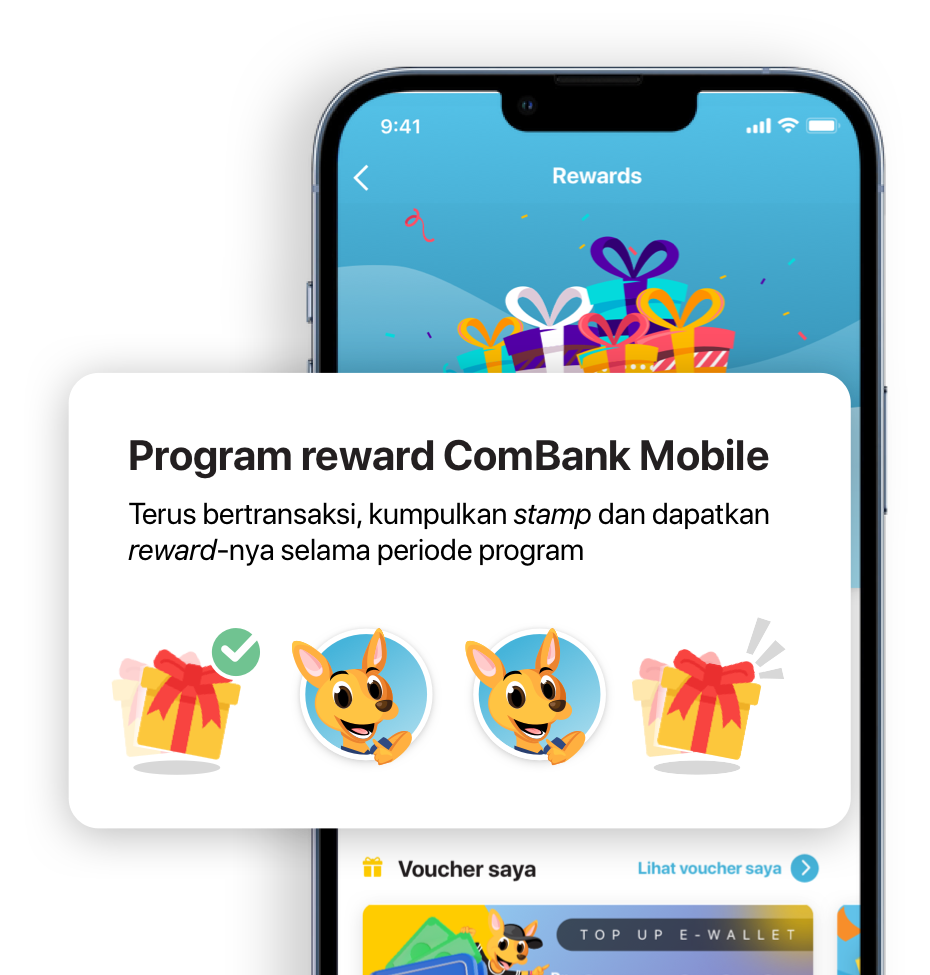
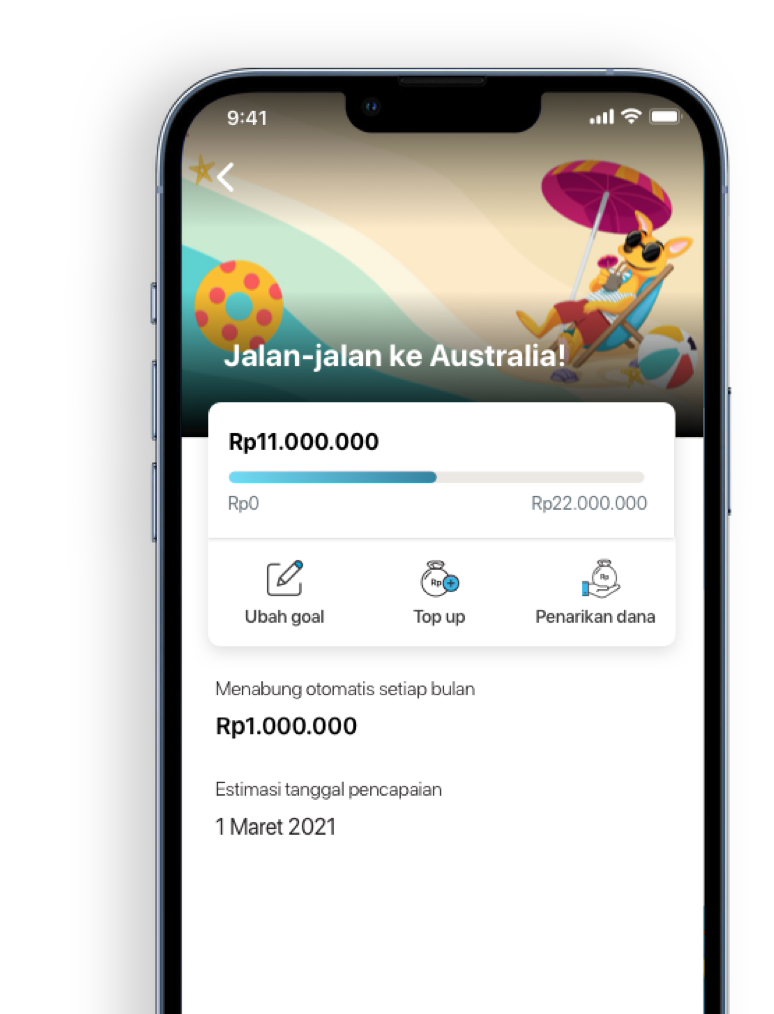
- Free to set the target funds and time as you like
- Auto-debit from your main CommBank Mobile account every month
- Funds will be disbursed automatically once your Goal is reached
- No penalty if stopped at any time
- Interest rate is 3.25% p.a, calculated daily
Create and manage a monthly budget for each expense category of your choice. CommBank Mobile is ready to help you record expenses from all of your Commonwealth Bank savings accounts
You can also group expenses into categories of your choice